The development framework should be your first choice when planning a mobile app. That choice decides how fast you can launch, how much you spend, and how easy it will be to maintain the product later.
Many businesses compare Flutter and Kotlin Multiplatform. Both promise cross-platform capability and strong performance but take very different routes. Flutter builds the entire app from a single codebase, while Kotlin shares business logic but keeps native user interfaces for Android and iOS.
In this blog post, we’ll explain how each works, where each fits best, and what to expect in real projects. By the end, you’ll know which framework suits your goals and how our team at Sthenos can help you choose.
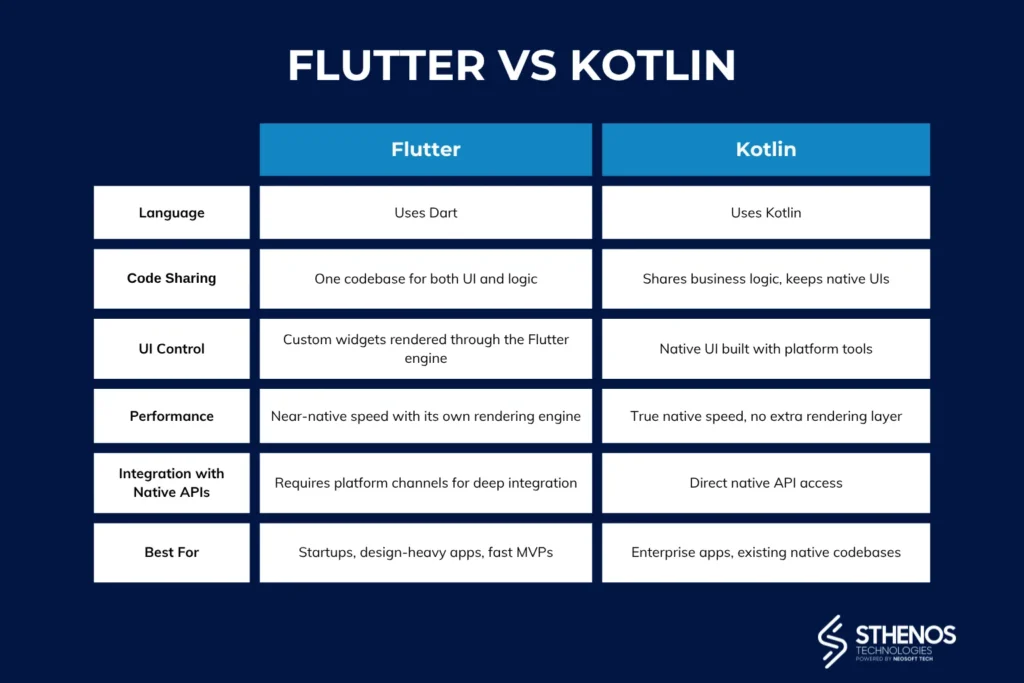
What Is Flutter?
Flutter is a framework created by Google that lets you build mobile, web, and desktop apps from one codebase. It uses the Dart programming language and its own rendering engine called Skia. That engine draws every pixel on the screen, which means your app will look and behave the same on iOS and Android.
Because the interface is not tied to native components, you have full control over design. Flutter includes a rich library of ready-to-use widgets that help you match your brand identity quickly.
If you need something custom, you can design it without waiting for operating-system updates or third-party plugins.
Developers value Flutter for its hot reload feature. You can change code and see the result instantly without rebuilding the entire app. It saves hours of testing time every week. Businesses value Flutter for its short development cycle and predictable costs.
Companies like eBay Motors, Google Pay, and BMW have used Flutter for production apps. It allows teams to deliver high-quality experiences with smaller budgets and faster timelines.
Still, there are trade-offs. Flutter apps can be slightly larger because the framework bundles its engine inside the package. Accessing very specific native APIs sometimes requires writing extra bridge code. Despite these points, Flutter has become one of the fastest-growing mobile frameworks for startups and enterprises that need to move fast.
What Is Kotlin Multiplatform?
Kotlin Multiplatform, often called KMM, was created by JetBrains, which built Kotlin for Android. It lets you share core business logic such as networking, data storage, and authentication across Android, iOS, web, and desktop. Each platform keeps its own user interface.
With KMM, you write shared code once and reuse it wherever possible, but you still design UIs using native tools such as Jetpack Compose for Android and SwiftUI for iOS. This keeps performance identical to native apps while reducing duplicate work in the backend logic.
Kotlin integrates smoothly with existing Java and Swift code. If you already have an Android app, you can add shared modules instead of rebuilding everything. This incremental approach makes it a practical option for enterprises with mature codebases or strict compliance requirements.
Businesses like Netflix and Philips have experimented with Kotlin Multiplatform to cut development time without giving up native performance.
Because KMM compiles down to platform-specific binaries, you don’t deal with the extra rendering layers that some frameworks need.
The main limitation is UI sharing. Now, KMM focuses on shared logic, not interface components, although JetBrains is expanding its Compose Multiplatform to fill that gap.
Teams new to Kotlin may also need time to adapt to its toolchain. But for companies that want to stay close to native environments, it’s one of the most flexible paths available.
Flutter vs Kotlin: Key Comparison
Below is a side-by-side overview of how Flutter and Kotlin Multiplatform differ in core areas that matter to your business.
| Area | Flutter | Kotlin Multiplatform |
| Language | Uses Dart | Uses Kotlin |
| Code Sharing | One codebase for both UI and logic | Shares business logic, keeps native UIs |
| UI Control | Custom widgets rendered through the Flutter engine | Native UI built with platform tools |
| Performance | Near-native speed with its own rendering engine | True native speed, no extra rendering layer |
| App Size | Slightly larger due to the bundled engine | Like a fully native app size |
| Integration with Native APIs | Requires platform channels for deep integration | Direct native API access |
| Learning Curve | Easier for teams new to mobile | Easier for teams with Android experience |
| Community & Support | Backed by Google, a large open-source ecosystem | Backed by JetBrains, a growing ecosystem |
| Best For | Startups, design-heavy apps, fast MVPs | Enterprise apps, existing native codebases |
Development Speed
Flutter allows your team to write once and deploy everywhere. You can deliver an Android and iOS app from a single project, which speeds up timelines. Hot reload also makes testing faster.
Kotlin Multiplatform gives you less shared code but more control. You share backend logic but still design separate UIs. This takes more time, but you keep platform-specific features intact.
If speed to market is your top priority, Flutter will help you get there sooner. If your priority is long-term scalability and native control, Kotlin offers a safer path.
Performance and Stability
Both perform well. Flutter apps compile to ARM code, delivering frame rates close to native. Kotlin apps run as true native binaries, so they have no translation layer at all.
In practice, the difference is minor for most applications. For performance-critical workloads such as heavy 3D graphics or low-latency streaming, Kotlin’s native execution gives a slight edge.
User Interface
Flutter’s UI system is completely custom. Everything is drawn by Flutter’s engine, which means you can create identical interfaces on every platform. The downside is that you might lose subtle native behaviors that users expect.
Kotlin Multiplatform keeps each platform’s native UI, so users get the exact look and feel they’re used to. It also means UI updates must be done separately for Android and iOS. Your design team gains authenticity but sacrifices some efficiency.
Maintenance and Updates
Flutter makes updates simple because you maintain one codebase. Any feature or bug fix applies to all platforms instantly.
Kotlin Multiplatform separates interface layers, so UI updates require extra work. However, shared logic modules are easier to maintain than two full native projects.
If your roadmap changes often or you plan frequent feature releases, Flutter’s unified structure saves time. Kotlin’s separation may be better for apps that evolve slowly but need to meet strict native standards.
Team Skills and Hiring
Flutter attracts developers from web and cross-platform backgrounds. It’s a good match for teams with mixed skills or smaller budgets.
Kotlin Multiplatform fits teams with Android experience or strong native developers. It leverages existing Kotlin and Java knowledge, which makes onboarding smoother for enterprises already using Android technologies.
Ecosystem and Tooling
Flutter has a wide plugin library through pub.dev. You can find ready packages for analytics, payments, maps, and other features.
Kotlin Multiplatform’s ecosystem is smaller but maturing quickly. JetBrains provides solid IDE support through IntelliJ IDEA and Android Studio. Integration with Gradle and CI/CD pipelines is straightforward.
Cost and Resource Efficiency
Flutter often lowers initial development costs because you manage one team and one codebase.
Kotlin Multiplatform may require a slightly higher upfront cost due to dual-UI development, but it pays off with better integration and reuse of existing systems.
Long-Term Viability
Both technologies are backed by major players. Google maintains Flutter, and JetBrains leads Kotlin Multiplatform with support from Google’s Android team. Both are open source and actively updated.
Flutter continues expanding into web and desktop. Kotlin is evolving beyond Android with Compose Multiplatform. Either choice is safe for long-term projects, but your context decides the winner.
How Sthenos Can Help
Building a mobile app is aligning technology with business goals, budget, and growth plans. That’s where we come in.
At Sthenos, we design and build mobile solutions that scale. Our team works with Flutter and Kotlin Multiplatform, and we guide you through the decision process.
We begin with a technical and business assessment. We look at your current systems, future roadmap, and performance expectations. If you need to launch quickly across multiple platforms, we may recommend Flutter. It helps you reach users faster with consistent branding and shorter release cycles.
If your business already runs native Android or iOS products, Kotlin Multiplatform may be the better route. We can reuse your existing logic, reduce duplication, and ensure that new features integrate smoothly with your current infrastructure.
Our engineers focus on clean architecture, maintainable code, and continuous integration pipelines. We handle everything from design and development to testing and deployment. The goal is to give you a mobile app that’s fast, stable, and simple to maintain.
We also provide ongoing optimization. After launch, we monitor performance, track user metrics, and adjust based on feedback. Our clients appreciate that we stay involved beyond delivery to ensure long-term success.
If you’re unsure which framework fits your project, we can create a quick proof of concept. This helps you test performance, design options, and user feedback before committing to full development.
Schedule a free consultation if you want to create a scalable, reliable mobile app. We’ll help you choose the right framework, set up a clear roadmap, and deliver a product that meets both user expectations and business goals.
Final Thoughts
Flutter and Kotlin Multiplatform both offer strong paths to cross-platform mobile development. Flutter provides speed, unified design, and efficiency. Kotlin Multiplatform provides flexibility, native integration, and top-tier performance.
Flutter uses one codebase to build apps for all platforms, offering faster development and a consistent UI. Kotlin Multiplatform shares business logic but builds native UIs for Android and iOS, providing native performance and flexibility. The right choice depends on your timeline, budget, and platform needs.
Your decision depends on your priorities. If you value quick delivery and consistent design across platforms, Flutter is a practical choice. If you already have native codebases or need full access to device features, Kotlin Multiplatform fits better.
Let’s work together to create an app that fits your vision and stands out in the market.


